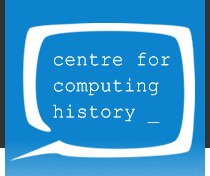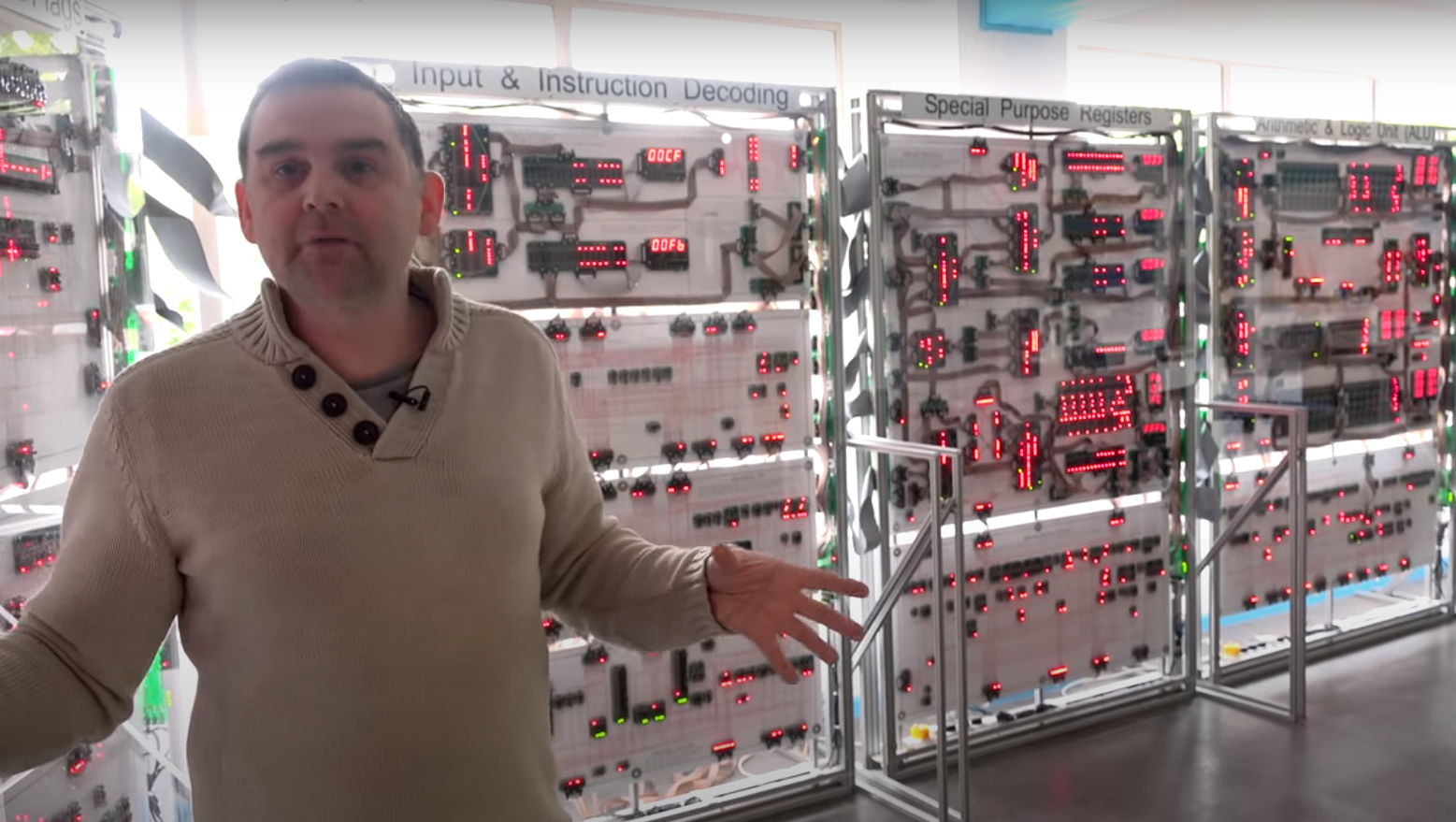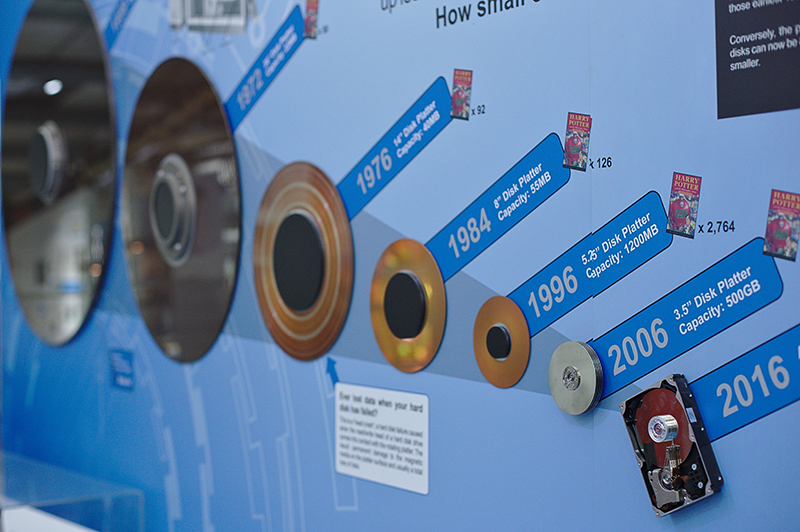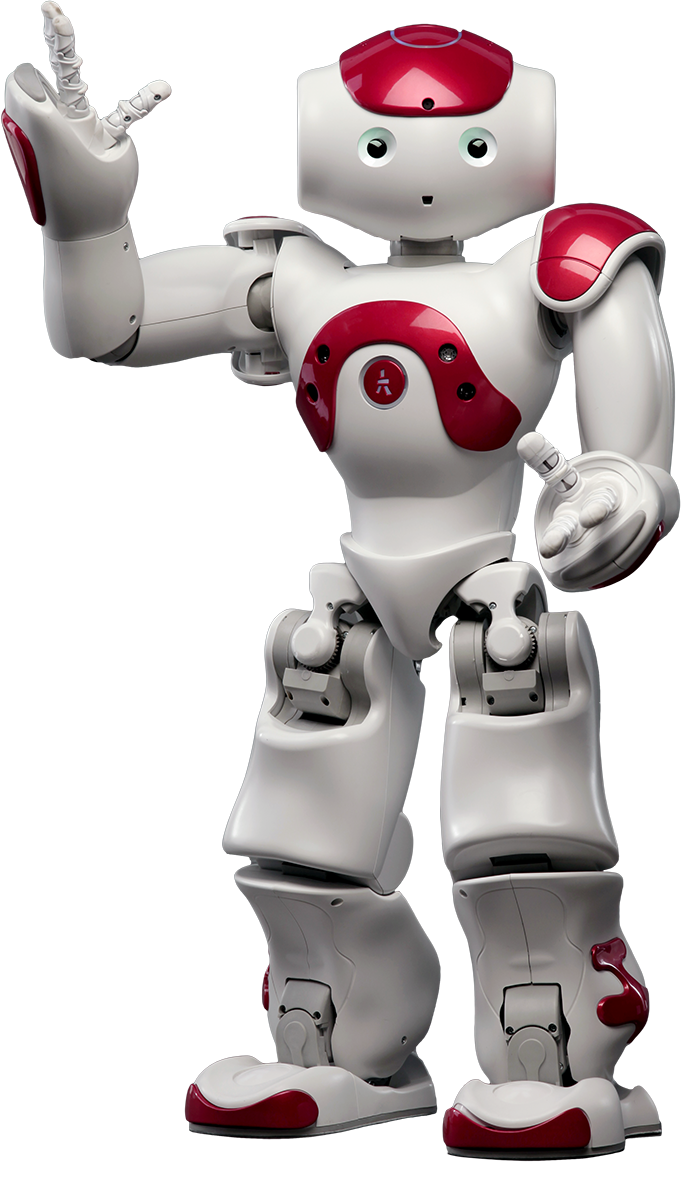TeleVisits
A TeleVisit offers many benefits over a physical visit to our museum!
-
No distance limits - virtually visit from anywhere!
-
No need for costly transport
-
No need for cover staff
-
Covid secure
-
Pupils are able to see more detail, no more looking over shoulders
CCH Educational Offer (with a twist!)
All modules will be delivered live by one or two members of the museum staff. Each module (except Module 7) will be 60 minutes in duration - this will include 40 minutes of the said activity and 20 minutes of Q&A. These modules can be delivered Wednesday to Friday.
Modules
The modules we offer will focus on different aspects of our collection:
-
MODULE 1 - Timeline Bytes: The Centre tells the amazing story of the rise of personal computing from the huge machines of the sixties to the technology that impacts all of us now. Through heritage displays and artefacts, students will discover ‘bytes’ of the computing timeline bringing the past alive. You can supplement the tour with our downloadable trail sheets, the link to which will be e-mailed to you when you book the module.
-
MODULE 2 - Game Bytes: Through the Centre’s impressive collection of gaming technology, students will be able to learn about the development of games consoles, game design, mechanics and narrative and the development of graphics from 8-bit to HD. You can supplement this activity with our downloadable Game Zone sheets, the link to which will be e-mailed to you when you book the module.
-
MODULE 3 - Meet the Megaprocessor: Meet our biggest exhibit! The Megaprocessor is a computer processor made large - very, very large. This presentation has been developed specifically for Computer Science students and covers concepts like the Von Neumann Architecture, Memory and Address registers, Machine Code operations and Fetch-Execute cycle, to name a few. These concepts are ‘deep’ within the hardware and are usually ‘theoretical’ in their presentation and understanding by students. The Megaprocessor offers an opportunity to make these real and visible at a speed that supports understanding.
-
MODULE 4 - Amazing Automatons: Be introduced to our newest ‘staff’ member, Jnfr - a humanoid robot - and her team! This is designed to be a lively, interactive talk on robotics where students will learn about the past, present and future of this field. The talk is followed by a robotics demo that will end with Jnfr demonstrating a little Tai-Chi (depending on her mood, of course!).
-
MODULE 5 - Discovery Tables - Guess the Year: Technology has advanced in leaps and bounds since the first computer was built in the 1940s. Through our Discovery Tables, we look at how this change has affected data storage, game controllers, and mobile phones. Pupils will be shown the three tables one at a time and be asked to guess the chronological sequence of the different devices on each of these tables. This module encourages lively discussion and a fun approach to creating a technology timeline (fond reminiscing by teachers included and allowed!).
-
MODULE 6 - Programming workshops*
-
-
BBC programming
Through these workshops, students get to experience what programming was like in the 1980s. Students will use an emulator: https://bbc.godbolt.org/ or BeebEm (http://www.mkw.me.uk/beebem/index.html) to access the BBC BASIC programming interface. We offer four BBC workshops, based on Key Stages:-
WS 4 - Amazing Algorithms: This 45-minute workshop introduces students to the concept of an algorithm. In particular, it explores the programming principles of Output statements, Variables and Iteration. The workshop starts by exploring algorithms that occur in our daily lives and then students use this knowledge to teach a BBC Micro computer to count! Particularly suited to students at the KS2 level, this workshop has been developed to provide a gentle introduction to text-based programming for primary students.
-
WS 5 - An Introduction to Programming using BBC BASIC: In this 60-minute workshop, students are taught to write and understand simple computer programs in BASIC. This workshop introduces the students to programming concepts like Sequence, Input and Output statements, Variables, Iteration and Conditional Statements. This workshop is particularly suited for students at the lower KS3 level and satisfies the requirements of learning a text-based programming language as outlined in the Computing curriculum.
-
WS 6 - Zeroes and Ones: This 90-minute workshop introduces students to binary numbers and then uses this concept to create a graphical character by turning binary digits on and off. And, if the students are keen, they can program a simple game around their character! In particular, the students will learn about the concept of structured programming using procedures and functions. This is an advanced level workshop and would be suited to higher KS3 and KS4 students who have a basic understanding of programming and experience of programming in a text-based programming language.
-
WS 10 - Sticks and Stones: How can we use a computer program to model a real world situation? In this 60-minute workshop we use BBC BASIC to code and display the path of a projectile (both a stone and a stick) using Newton's equations of motion. Once coded we can play 'what if' games with factors like gravity, to see the effect on the projectile's path. This workshop is best suited to KS4 and above and is dependent upon a student's mathematical ability to manipulate algebra within the algorithm of the BASIC program.
-
-
Booking
The Centre welcomes TeleVisits from schools, colleges and universities for up to 60 pupils per 'visit'. For a TeleVisit, you can book up to 4 Modules per group.| Group size | Number of students | Charge |
|||
| 1 Module | 2 Modules | 3 Modules | 4 Modules | ||
| Small | between 1 and 15 students | £75 | £142.50 | £172.50 | £195 |
| Medium | between 16 and 30 students | £150 | £285 | £345 | £390 |
| Large | between 31 and 45 students | £225 | £427.50 | £517.50 | £585 |
| Extra Large | between 46 and 60 students | £300 | £570 | £690 | £780 |
Educational institutions can e-mail education@computinghistory.org.uk with their chosen date and choice of modules to request a booking. The timeslots and modules can be chosen to fit the school day and curriculum.
The Centre is keen to ensure that the educational institution’s safeguarding requirements are met and will, therefore, be comfortable using their preferred video conferencing platform. Once the booking is confirmed, the educational institution can e-mail us a video conferencing link to be used for the session. Alternatively, The Centre can provide a link for Zoom or Microsoft Teams meeting.