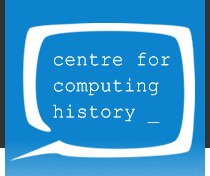Acorn Archimedes User Guide
| Home > Browse Our Collection > Manuals > Acorn > Acorn Archimedes > Acorn Archimedes User Guide |
|
First published 1987 Issue 2 July 1987 Part number 0476,002 Acorn Archimedes User Guide Issue3 1987 Kindly donated by Derek Tate together with our 305 This guide describes the two levels of commands built into the Archimedes computer, and available for those wishing to program it themselves: the operating system commands, and the BBC BASIC programming language commands. BBC BASIC is one of the most popular and widely-used programming languages. It consists of special keywords from which the programmer can create sequences of instructions, or programs, to be carried out by the computer. Such programs might perform calculations, create graphics on the screen, manipulate data, or carry out virtually any action involving the computer and the devices connected to it. Several examples of programs written in BBC BASIC are provided on the Archimedes Welcome Disc. The BASIC language operates within an environment provided by the computer's operating system. The operating system is responsible for controlling the devices available to the computer, such as the keyboard, the screen, and the filing system. For example, it is the operating system which reads each key you press and displays the appropriate character on the screen. Commands can be passed to the operating system from within BASIC by prefixing them with an asterisk'*'. The first chapters of this guide explain how to program in BASIC, and introduce many of the commands provided by the language. A complete alphabetical list of the BASIC keywords is given in the chapter: BASIC KEYWORDS. The last four chapters, and the appendices, list the features provided by the operating system, and the commands available to control them.
This exhibit has a reference ID of CH9415. Please quote this reference ID in any communication with the Centre for Computing History. |
Click on the Images For Detail
This manual has been scanned as part of our collection and may be available to view. Please contact us for details.
|