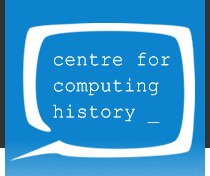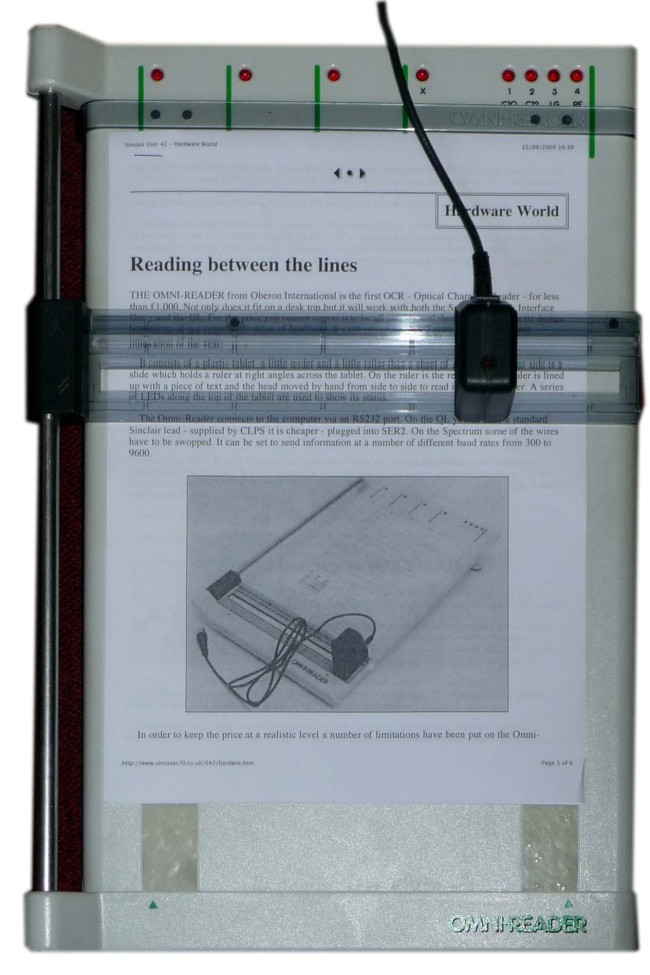Oberon Omni-Reader
| Home > Browse Our Collection > Peripherals > Input Devices > Oberon Omni-Reader |
|
THE OMNI-READER from Oberon International is the first OCR - Optical Character Reader - for less than £1,000. Not only does it fit on a desk top but it will work with both the Spectrum - with Interface One - and the QL. For the price you cannot expect it to be all singing and dancing, but, within its design limitations, it is a remarkable piece of hardware. It even won a Sunday Times award for the best innovation of the year. It consists of a plastic tablet, a little wider and a little taller than a sheet of A4 paper. On one side is a slide which holds a ruler at right angles across the tablet. On the ruler is the read head. The ruler is lined up with a piece of text and the head moved by hand from side to side to read into the computer. A series of LEDs along the top of the tablet are used to show its status. The Omni-Reader connects to the computer via an RS232 port. On the QL you can use a standard Sinclair lead - supplied by CLPS it is cheaper - plugged into SER2. On the Spectrum some of the wires have to be swopped. It can be set to send information at a number of different baud rates from 300 to 9600. In order to keep the price at a realistic level a number of limitations have been put on the Omni-Reader. The main one is that in its standard form it can only recognise four different type styles. Courier 10, Courier 12, Letter Gothic 12 and Prestige Elite 12. Those represent 80 percent of the most commonly used type faces in business. It does, however, mean that for the home user you can not use it to enter listings from magazines - which tend to be the wrong size and style or dot matrix printouts. To get around that limitation it is possible to download different styles but at the moment, and for the foreseeable future, it is unlikely that the facility will be available to Sinclair users. That is because the OmniReader is aimed at the business user and is supplied with software for those machines. As a humble home computer user you have to write your own input routines and, as a matter of policy, Oberon will not tell you how to program your own styles. Using one of the four type styles you can, with practice, get better than 95 per cent accurate input. Using some sample text supplied with the Omni-Reader I managed to get 100 per cent but that was by being excessively careful - and slow. Speed is another important consideration. It takes roughly two to three minutes to input a page of A4 text, longer if you have to re-read lines due to errors. That is approximately the same speed as a good copy typist, who would be possibly less prone to errors. So that, in theory, you do not have to use the keyboard to change type styles or send control codes there are some options printed on the top of the tablet, with more in the manual. If, for example, the text you want to input is only made up of numbers and pound signs you just run the read head over the word Numeric, which is preceded by two special black blobs, on the top of the tablet. That works quite well although reading from the manual requires you to hold both the manual and ruler while moving the read head, all at the same time. Overall the Omni-Reader is the sort of peripheral which you cannot do without or is completely superfluous. It works well, but you might find it frustrating as you cannot use it on everything. It even has problems reading the QL manual which, although clearly written, uses the wrong type-style. It shows what can be done at a realistic price, but soon makes you want more features. The basic Omni-Reader is priced at £399.00 plus VAT (£458.85). With thanks to http://www.sincuser.f9.co.uk/042/hardwre.htm for the information Our model and manuals have a serial number of 020730 and was kindly donated by Andrew Grant-Adamson Date : 1984Manufacturer : Oberon Physical Description : Omni-Reader Plug with attached wire Power supply with wires attached x2 This exhibit has a reference ID of CH5618. Please quote this reference ID in any communication with the Centre for Computing History. |
|