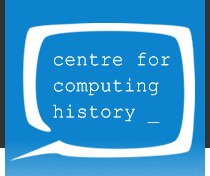Microsoft Office:Mac v.X
| Home > Browse Our Collection > Software > Apple Software > Microsoft Office:Mac v.X |
|
Office v. X demonstrated Microsoft’s strong support for Apple’s transition to Mac OS X, and its developers implemented new technologies such as Aqua; sheets; the Quartz drawing environment; and Carbon Events, OS X’s architecture for efficient multitasking. Office v.X showed that when Carbonization was done well, speed was not sacrificed. Even on a Power Macintosh 400MHz G4 machine, the Office programs opened quickly, usually in 5 or 6 seconds. Operations are at least as fast in Office v.X as in Office 2001, and many are faster; some tasks, such as searching through Entourage’s mail database, are significantly faster. Office v.X’s Project Gallery adds a Based On Recent category, which displays copies of Office documents you’ve recently created or worked on. Double-clicking on a copy creates a new document that includes the text of the original document, ready for modification. All of the controls and icons sport the more colorful, rounded Aqua look. The Office programs’ Save dialog boxes take advantage of Aqua’s sheets, so they don’t have to be dismissed before you can work in another document or application however, Print dialog boxes do not appear as sheets. In keeping with Aqua’s more active interface, the Office applications now draw more attention to themselves when an interface changes. For example, when you show or hide the sections of the Formatting palette, the sections slide smoothly into view, rather than simply appearing, as in Office 2001. Similarly, if you drag a tool palette to an edge of your screen to make it a tool bar, the document window and other tool bars slide politely out of the way. All the Office applications take advantage of Mac OS X’s Quartz drawing technology to set the opacity of drawing objects or pictures, and PowerPoint uses Quartz’s superior text manipulation to antialias text on slides for clearer presentations. Interestingly, Word does not antialias document text, because if it did, the smoothed on-screen text would not look like the same text on the printed page. WordWord X’s primary new feature, besides interface changes, is noncontiguous text selection, which enables you to select one or more separate blocks of text in a single operation. The new Clear Formatting command resets the text selection to the default style for that paragraph; it can be a real time-saver. EntourageHad a full interface makeover and improved database, it now lets you switch between its mail and personal information management (PIM) features via six large buttons. In the main Calendar pane, color codes denote weekends and weekdays, events spanning multiple days are now displayed as banners rather than multiple events, and if you pause the cursor over an event, a label with the event’s full name pops up. The second pane is a list of the current day’s Tasks. The third pane contains minicalendars. Excel and PowerPointNeither Excel X nor PowerPoint X have a lot of new features, but both programs benefit from OS X technologies, especially Quartz. You can now control the opacity of drawing objects, including chart elements. Excel X protects from crashes with AutoRecover. PowerPoint allows you to consolidate presentations and linked files. Export of PowerPoint presentations to QuickTime movies is also improved; they can now include interactive features such as hyperlinks and slide transitions. Platform: Apple Power Macintosh G3 or G4, iMac, PowerBook G3 or G4, iBook 128Mb RAM CD-ROM 160Mb available on hard disk Mouse 640 x 480 thousands of colours Monitor Mac OS X 10.1 or later Application Software (AS:) Office Version: v.X
Related Items in the Collection:Other Software by Microsoft:
Information About Microsoft:
This exhibit has a reference ID of CH44474. Please quote this reference ID in any communication with the Centre for Computing History. |
 Click on the Images
Click on the ImagesFor Detail
|