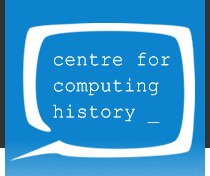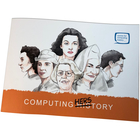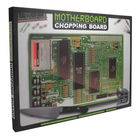MOS Plus
| Home > Browse Our Collection > Software > Acorn > BBC Micro Software > Dabs Press > MOS Plus |
|
Extensions and improvements to the BBC Master 128 Computer. It is specifically designed to plug the gaps in the Master Operating System, fixing the known bugs and making the Master much easier to use. It isn't a "utility" ROM, containing sector editors, BASIC program fixes and other routines mainly aimed at programmers. There are many such ROMs on the market, and we didn't see the need to write another, This ROM was borne out of the frustration of using a Master 128 in an office, for normal word processing, spreadsheet and other work, with the usual chore of backing up and renaming files, and all the other things you often do with your machine. MOS Plus fixes the infamous DFS bug, which writes the wrong length back to an open file when *CLOSE or CLOSE#0 is used, provides format, backup and verify facilities for ADFS discs, and provides a host of minor improvements. Also included is an alarm clock system which can be set to beep at a specified time in the future, or every hour, minute or second, and useful help information on the VIEW family, Terminal, and BASIC keywords. The idea is that you install MOS Plus and forget it, knowing that many of the problems often faced using the Master will just disappear. MOS Plus can be used in any ROM socket, and so can be run in the Sideways RAM of a Master (from a disc), or from a ROM cartridge, or, the recommended method, in the single spare internal ROM socket of the Master. Section 2 shows you how to do this. MOS Plus can be used with Econet, any co-processor, and with virtually any peripheral. Only one restriction exists, the ADFS commands do not work with a SCSI device such as a Winchester drive. You should of course find that formatting a Winchester is a fairly rare occurrence.
Other Software by Dabs Press:
Information About Dabs Press:
This exhibit has a reference ID of CH21288. Please quote this reference ID in any communication with the Centre for Computing History. |
 Click on the Images
Click on the ImagesFor Detail
|